Mobile Apps
NOVA mobile apps are available to our students, faculty and staff to make learning on the go easier. You can find NOVA's official apps through the iTunes App store and Google Play Marketplace.
NOVA mobile apps are available to our students, faculty and staff to make learning on the go easier. You can find NOVA's official apps through the iTunes App store and Google Play Marketplace.

Virginia Community Colleges use Canvas as the online Learning Management System (LMS), offering NOVA students new ways to engage with faculty, materials, and peers.

The LiveSafe app provides direct communication between students, faculty, staff and NOVA Police and will facilitate emergency response in critical situations.

Mobile SIS lets you easily access the Student Information System on your mobile device. Search classes, browse the catalog, log in to SIS, and more in one place.
iOS: Open the link, click on the share icon and choose "Add to Home Screen"
Android: Open the link, from menu choose Page, then "Add to Home Screen"

Stay connected anywhere with Zoom. Start or join meetings with clear video, screen sharing, and messaging—free! Zoom combines video, online meetings, and messaging in one app.
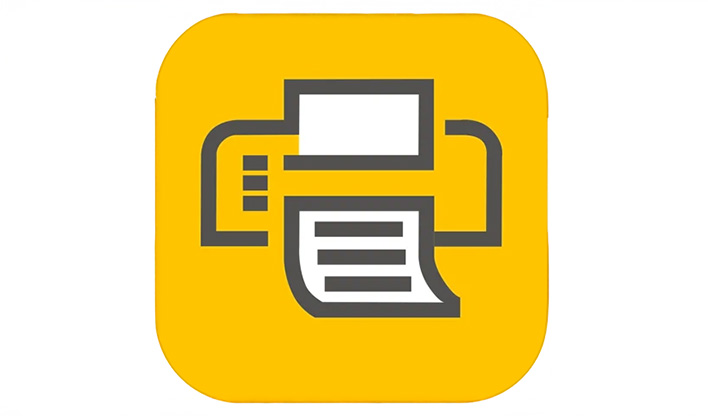
Mobile Print allows you to print from anywhere using a phone, tablet, laptop, or computer.
Visit AcePrint for Students or Mobile ACEPrint to start printing! (Log in with your NVCC or myNOVA credentials).
Please contact askaceprint@nvcc.edu with any questions.

Students or visitors may pay for hourly parking at $2.00 per hour or purchase discounted bundles (10, 20, 30, or 60-hour) through our mobile payment app. Those using the app may park in any student "B" lot or metered hourly space. Hourly bundle balances can be used in future semesters. All sales are final after first use; no prorated refunds.