Reset myNOVA Password
Follow these instructions only if you have forgotten your myNOVA password and need to reset it. If you already know your password and just want to change it, log in to myNOVA and navigate to Account Settings in the top-right corner.
If you are unable to reset your password, please contact the Help Desk for assistance.
Instructions to Reset a Forgotten Password
- From the NOVA homepage, click myNOVA on the top-left corner.
- Enter your username. If you don't know your username, click Forgot Username to search for it.
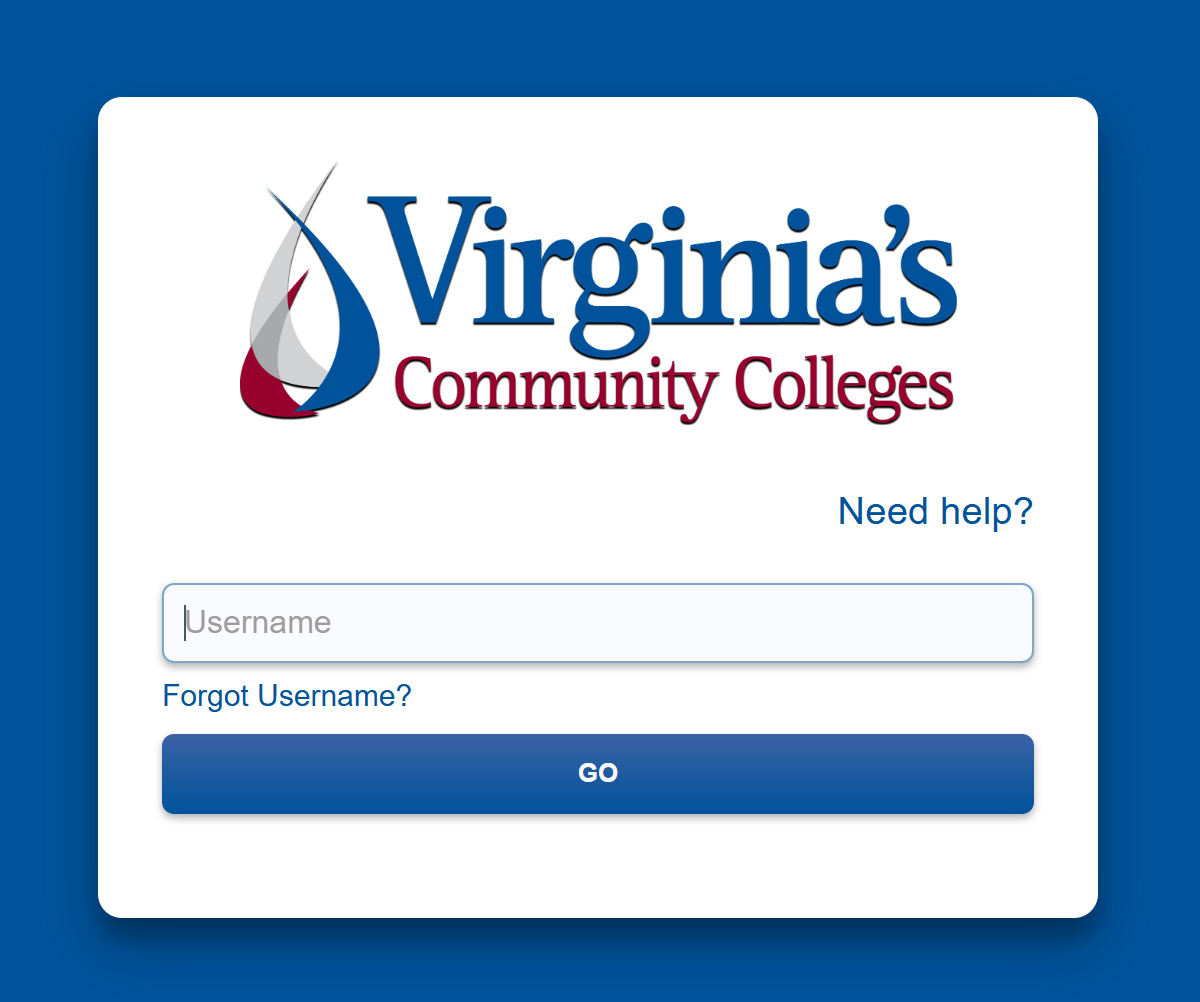
- Click Forgot Password. This text link will only display if you use a valid username from step 2.
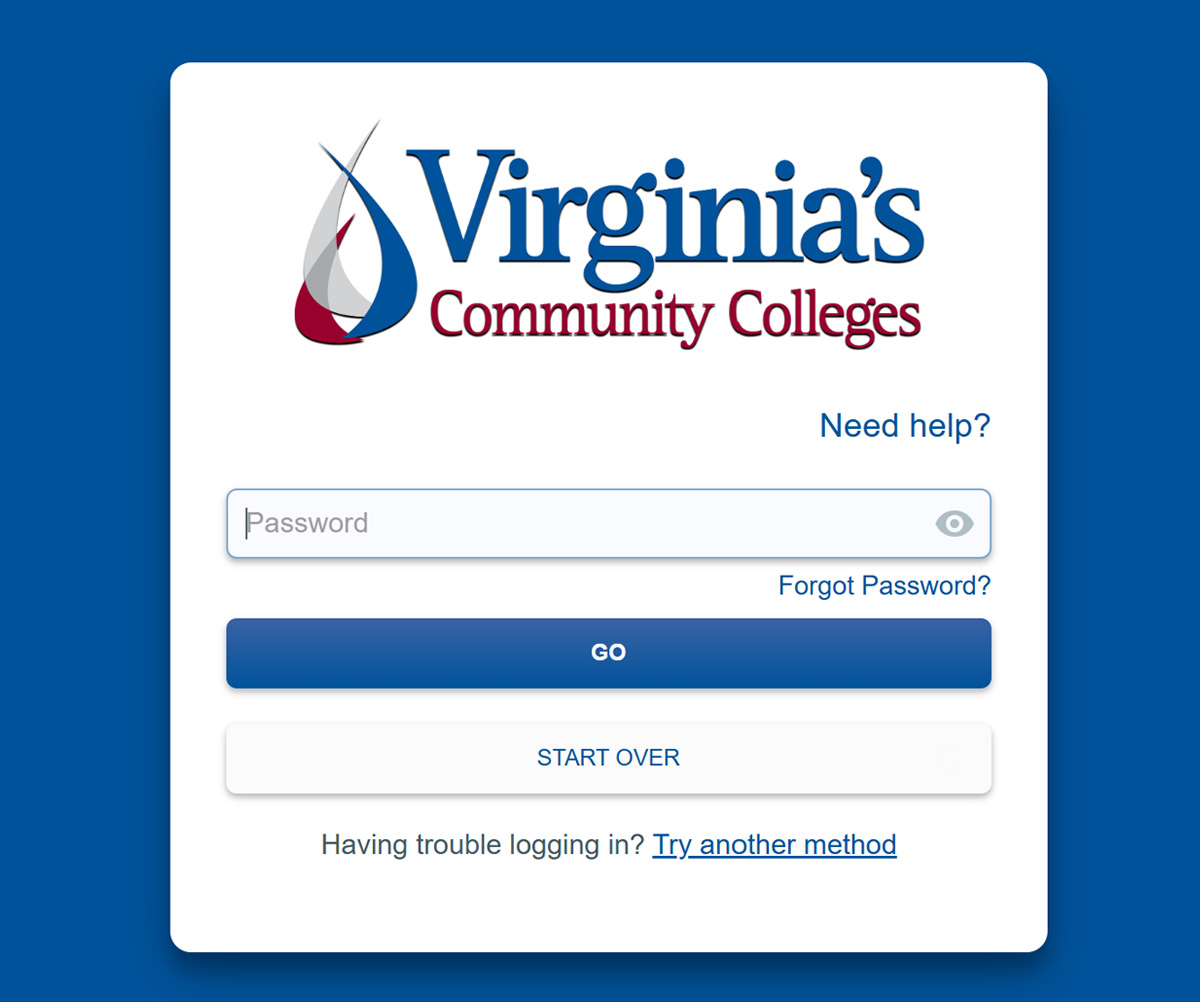
- A one-time email code will be sent to the email address associated with your account. This is the email you used to apply to to the college. Enter the code and click Go.
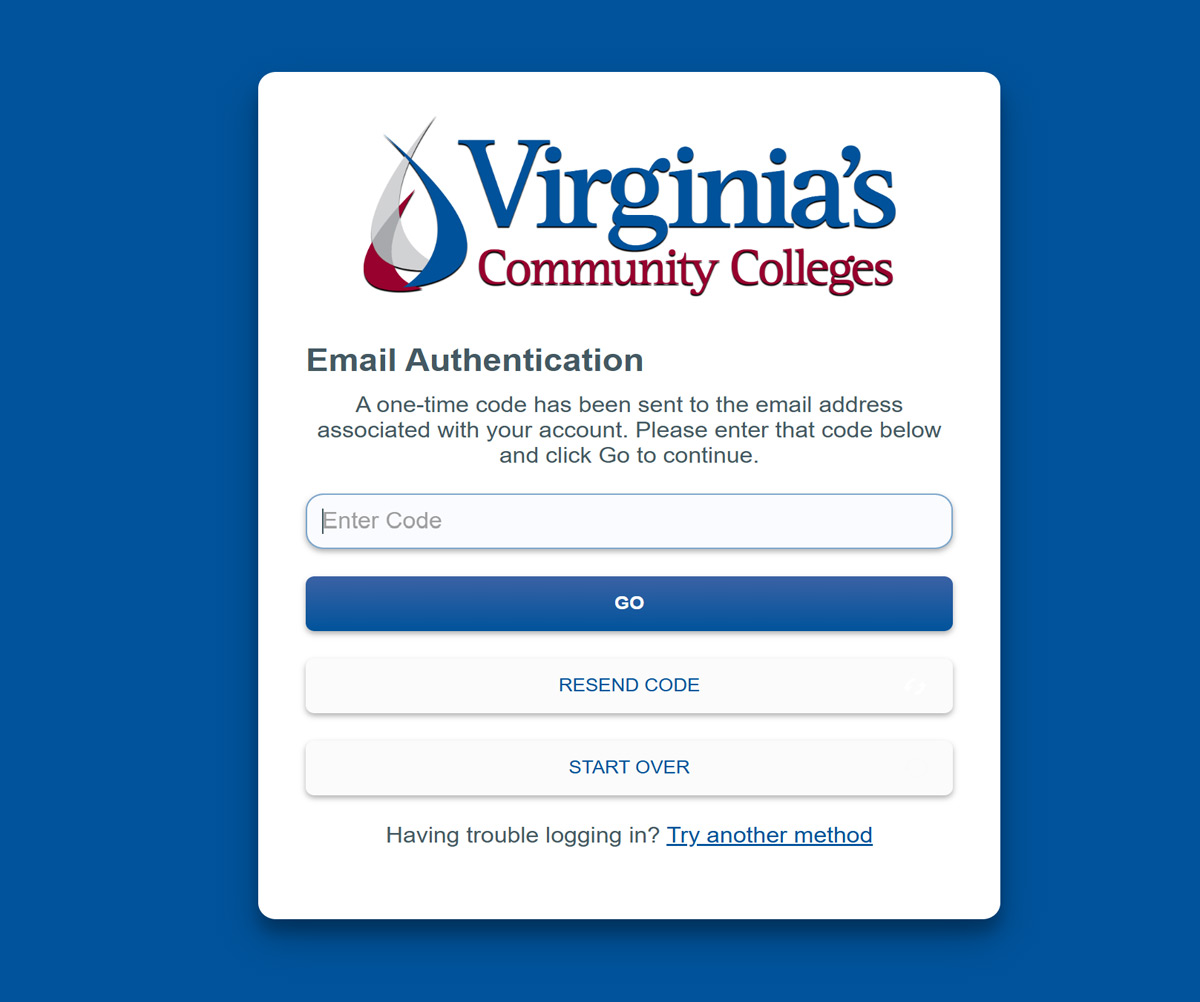
- You can now update the password. Please make sure the password meets the following complexity.
Property Requirements Password length 14 characters or more Password complexity Must contain 3 of the following:
-lowercase character
-uppercase character
-number
-symbolAllowed Characters a-z,A-Z,0-9, ! @ # $ % & * () _ +, ? .: - blank space Cannot contain VCCS id, first name or last name