How to Login to SIS
- From the NOVA homepage, click on myNOVA on the top left.
- Enter your username. For assistance, see the find my username tutorial.
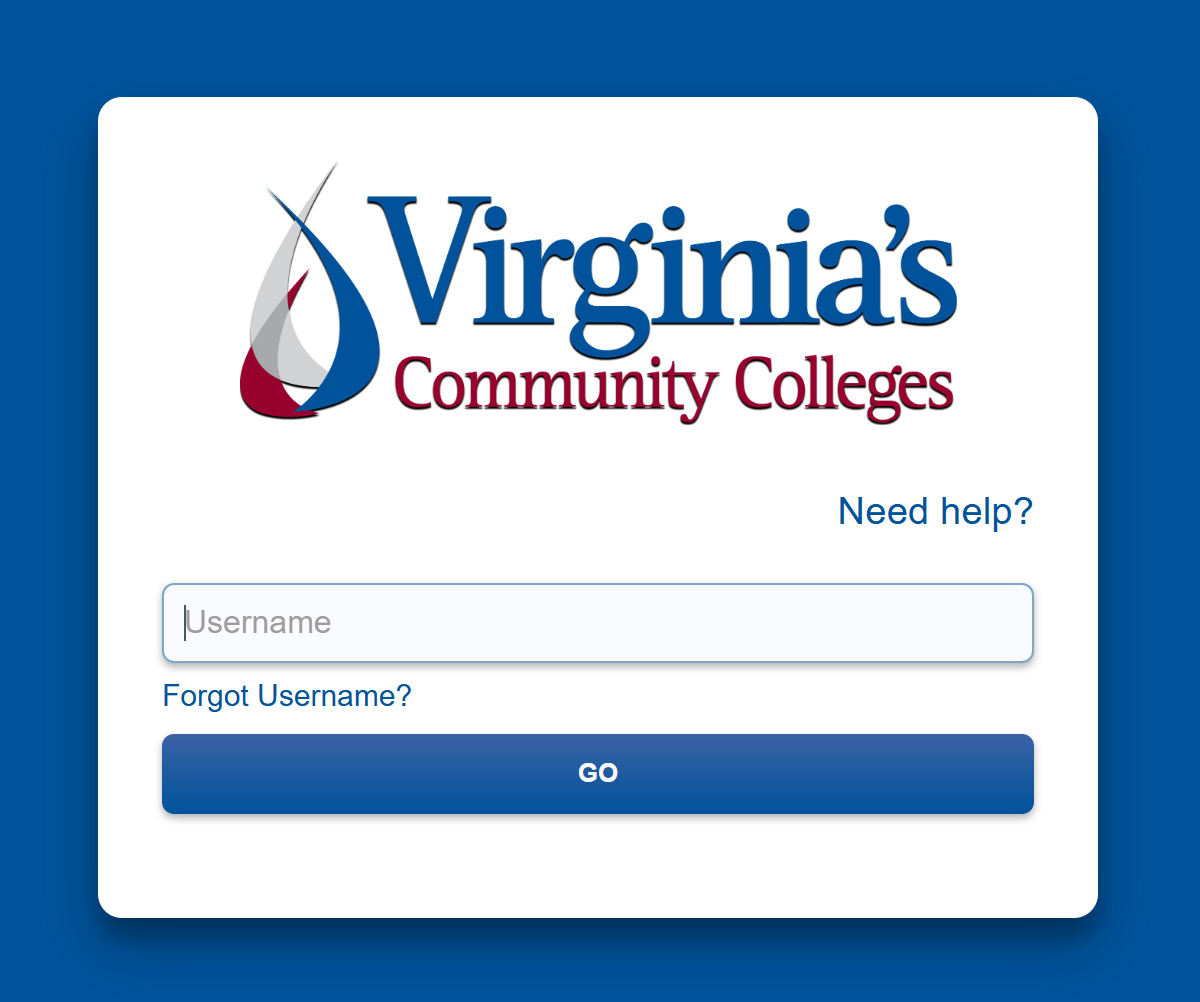
- Enter your password. To reset your password, see the reset tutorial.
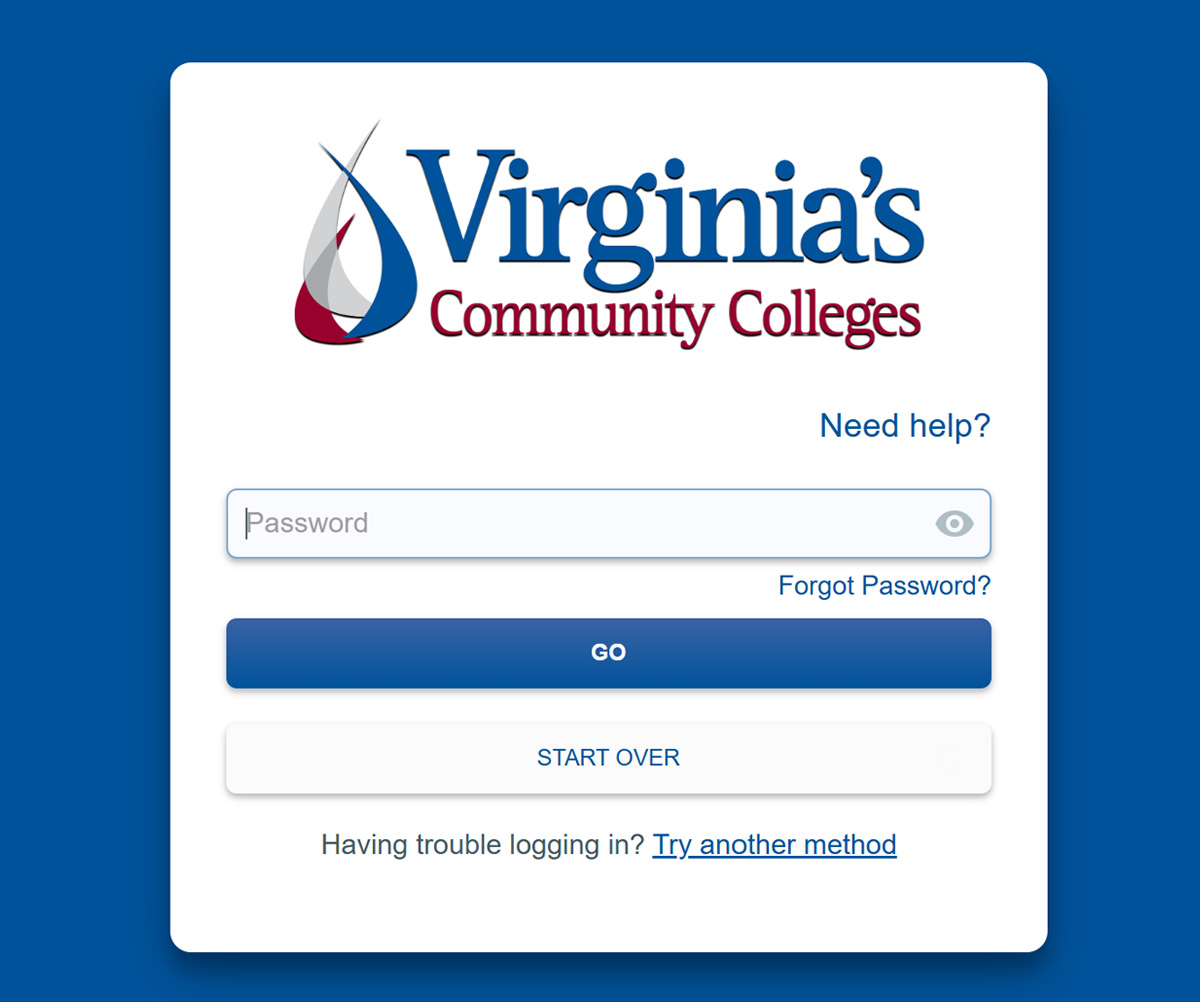
- Complete your two-factor authentication.
- Select SIS: Student Information System.
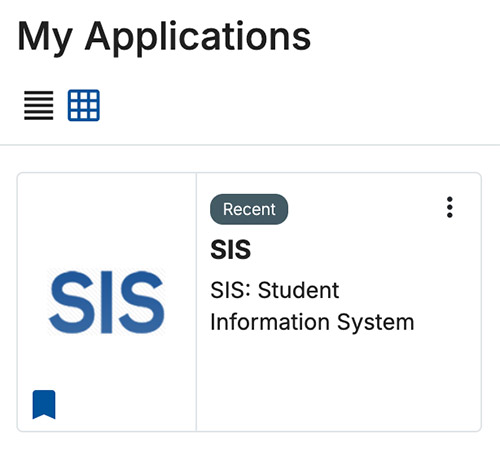
When you are finished, always remember to Sign Out to ensure the security and privacy of your account information.