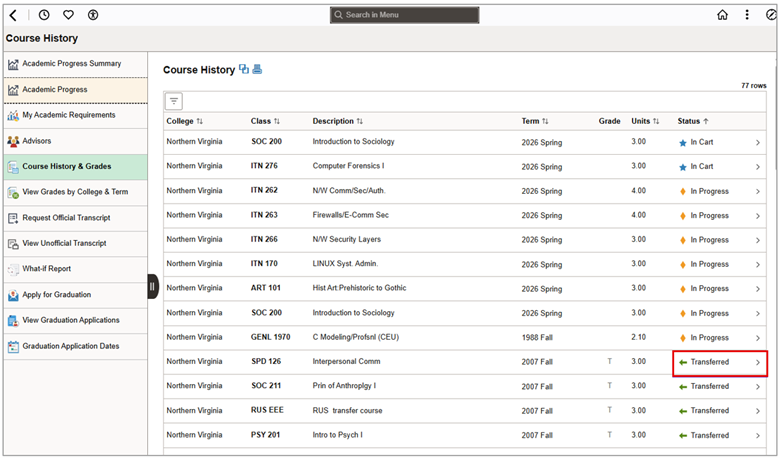View Your Transfer Credit Report
- Log in myNOVA.
- Click SIS: Student Information System:
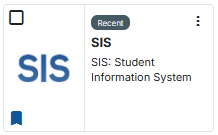
- Click Academic Records & Progress.
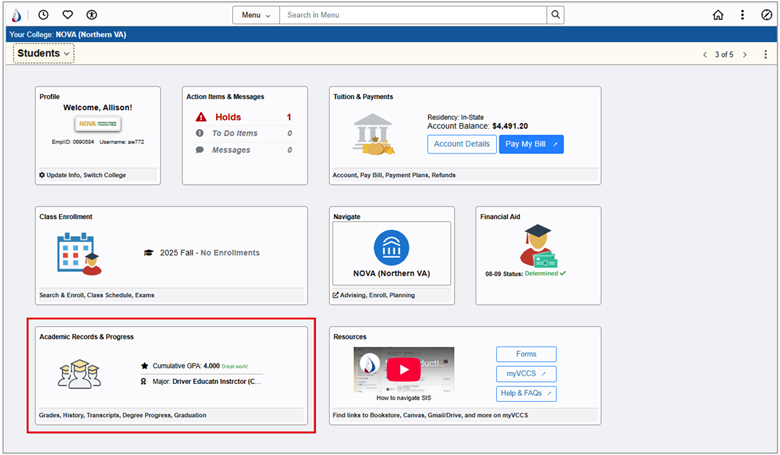
- Click Course History & Grades.
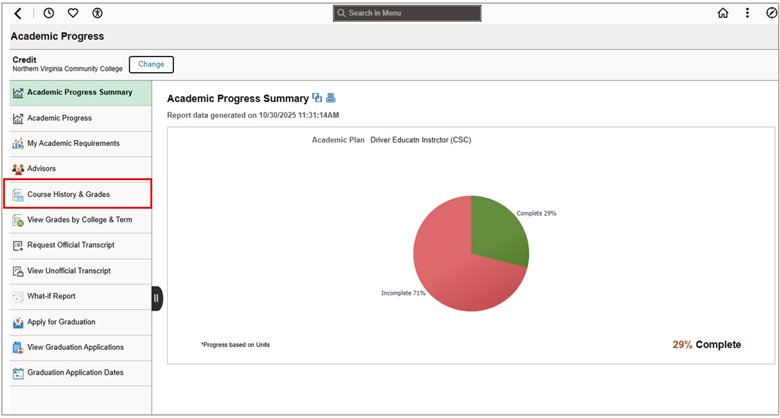
- Click the Status column header.
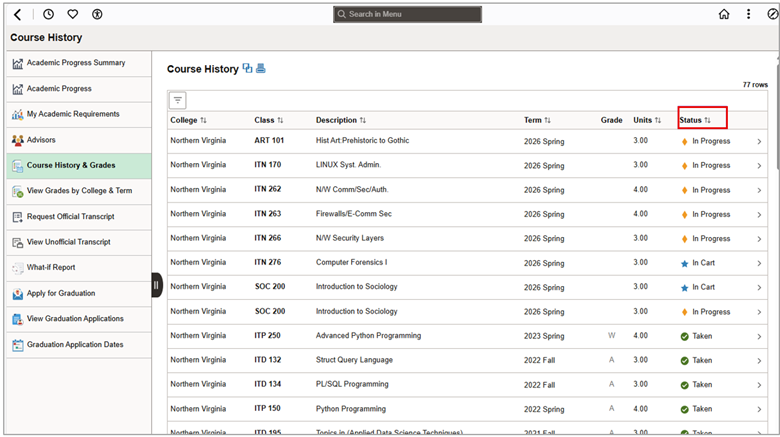
- Look for an icon in the Status column that says
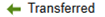 like in the following example:
like in the following example: