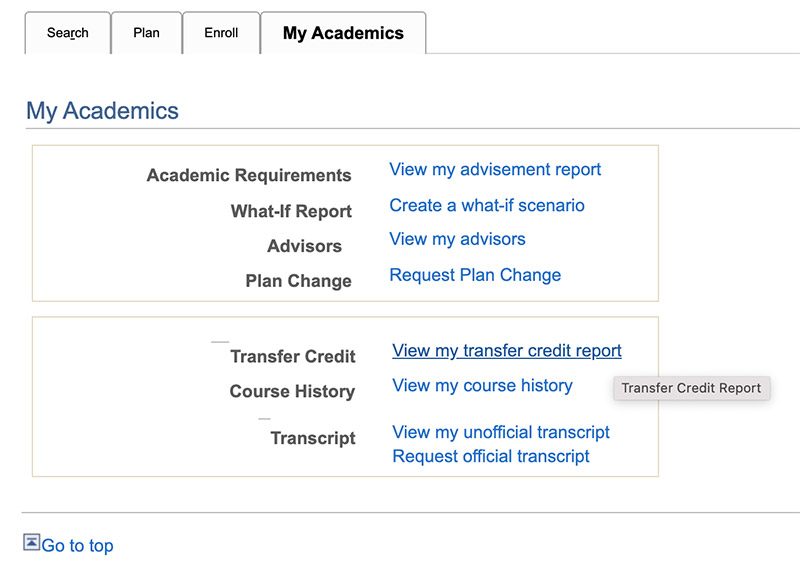- Log in to myNOVA.
- Click SIS: Student Information System.
- Click on the Academic Records & Progress tile.
- Click on Request Official Transcript on the left side of the menu
- You can request official transcript parchment by clicking NOVA (Northern VA) Official Transcript button, it will take you to external link at https://www.parchment.com/u/registration/32684/institution
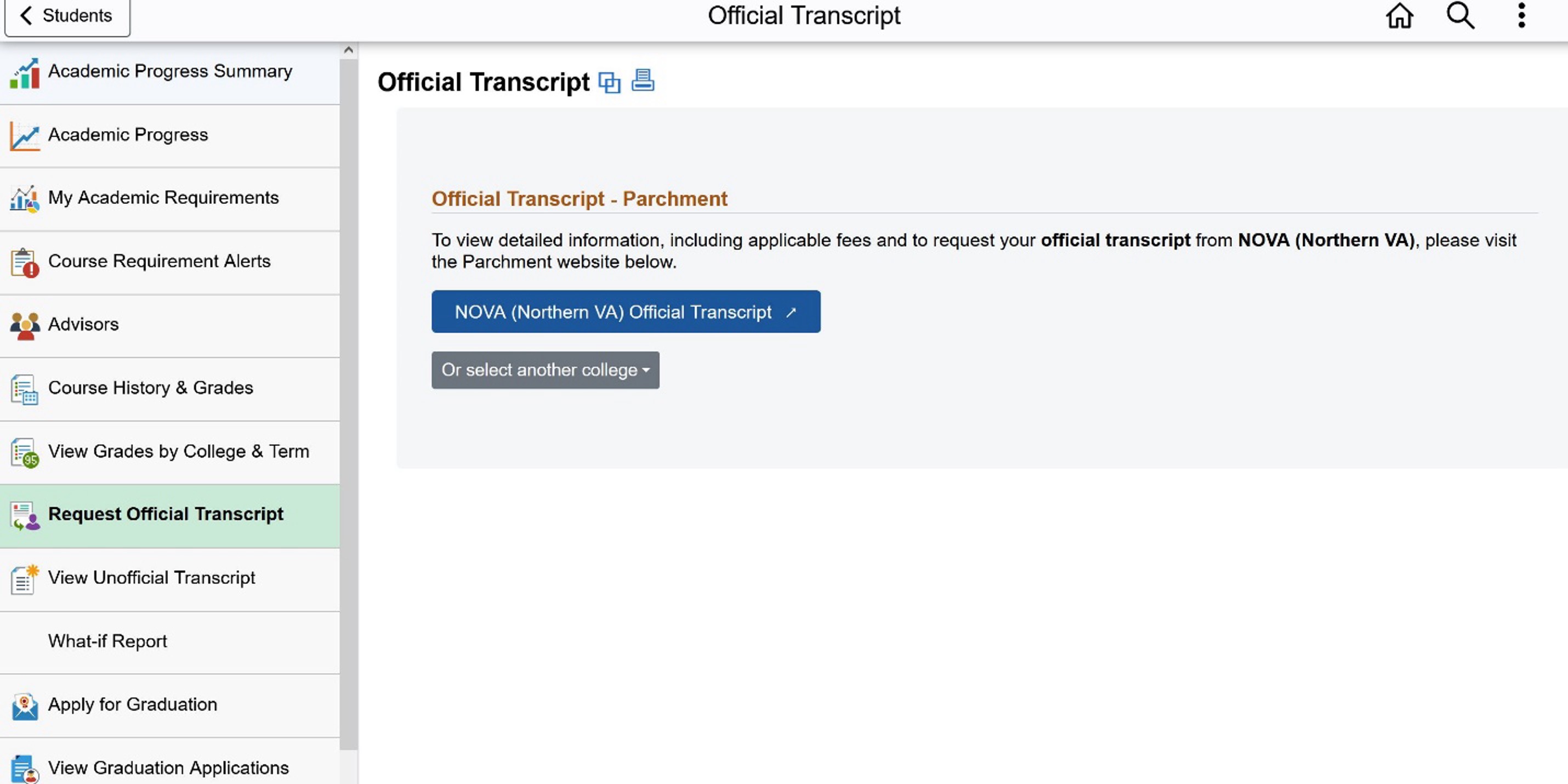
Access Academic Records
Academic Records Tutorials
- Log in to myNOVA.
- Click SIS: Student Information System.
- Click on the Academic Records & Progress tile.
- Click on View Grades by College & Term, your grades will be displayed on the right panel by term.
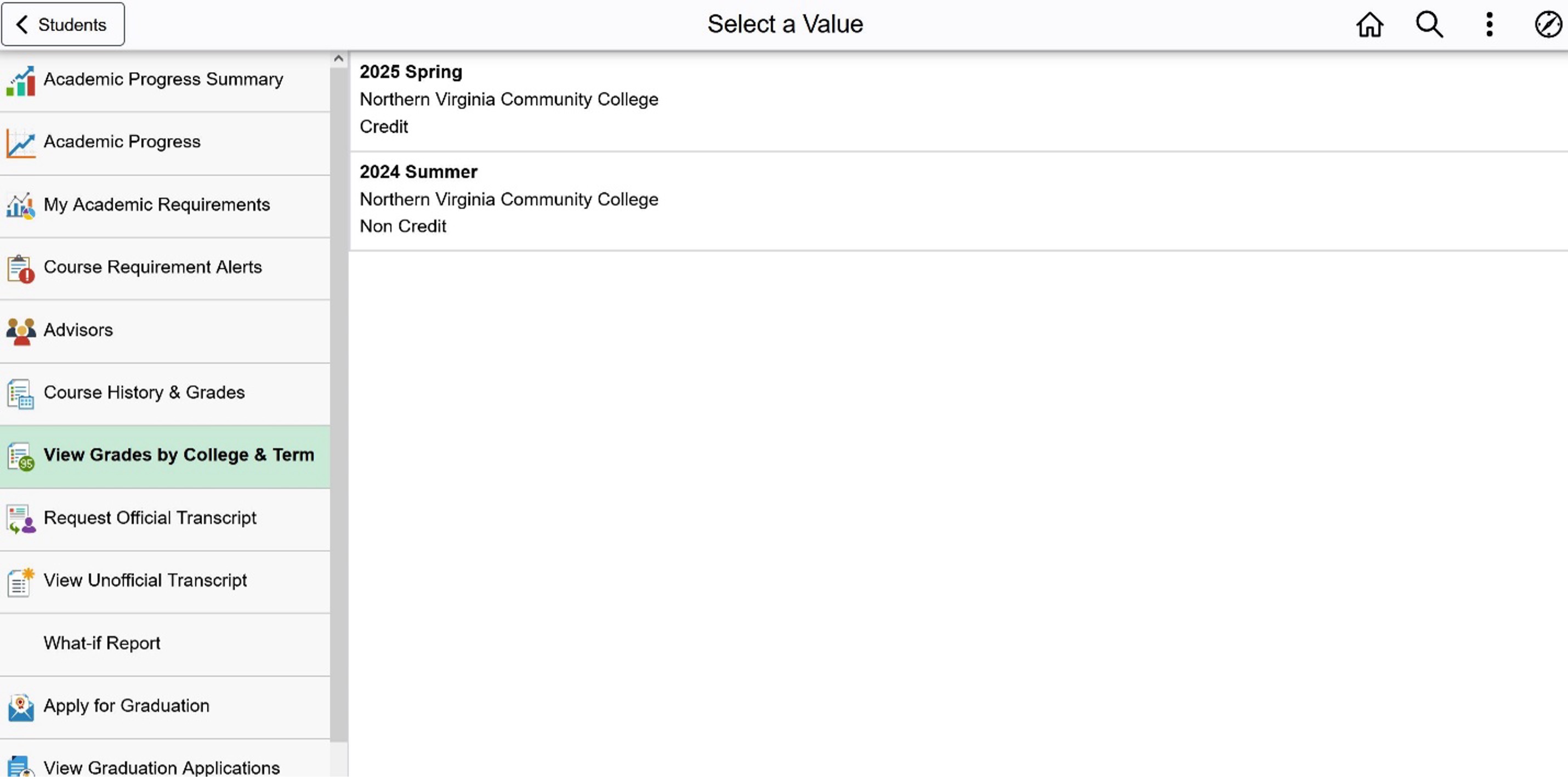
- View your grades.
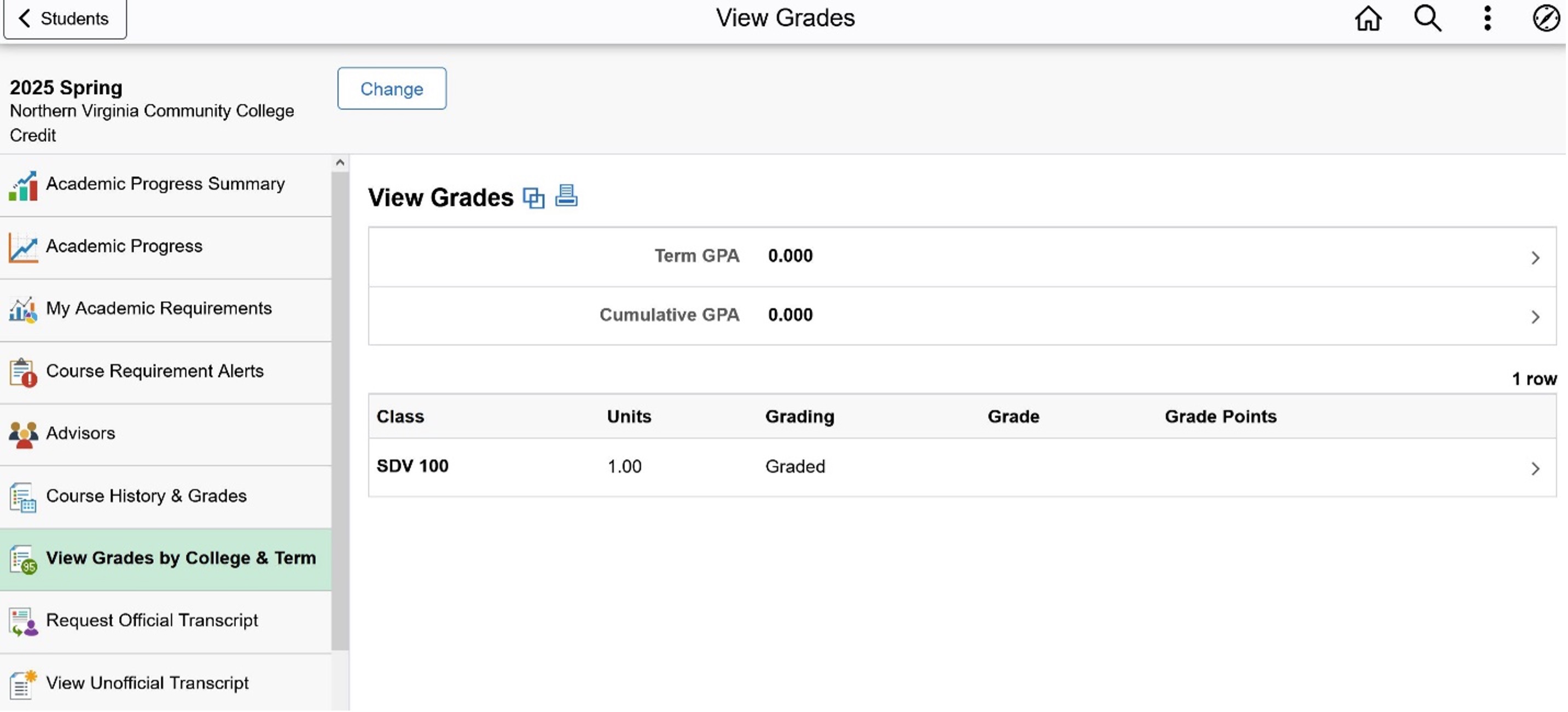
- Log in to myNOVA.
- Click SIS: Student Information System.
- Click on the Academic Records & Progress tile.
- Click on View Unofficial Transcript on the left side of the menu.
- Choose Report Type from the drop down and then Submit, the system will generate an unofficial transcript page.
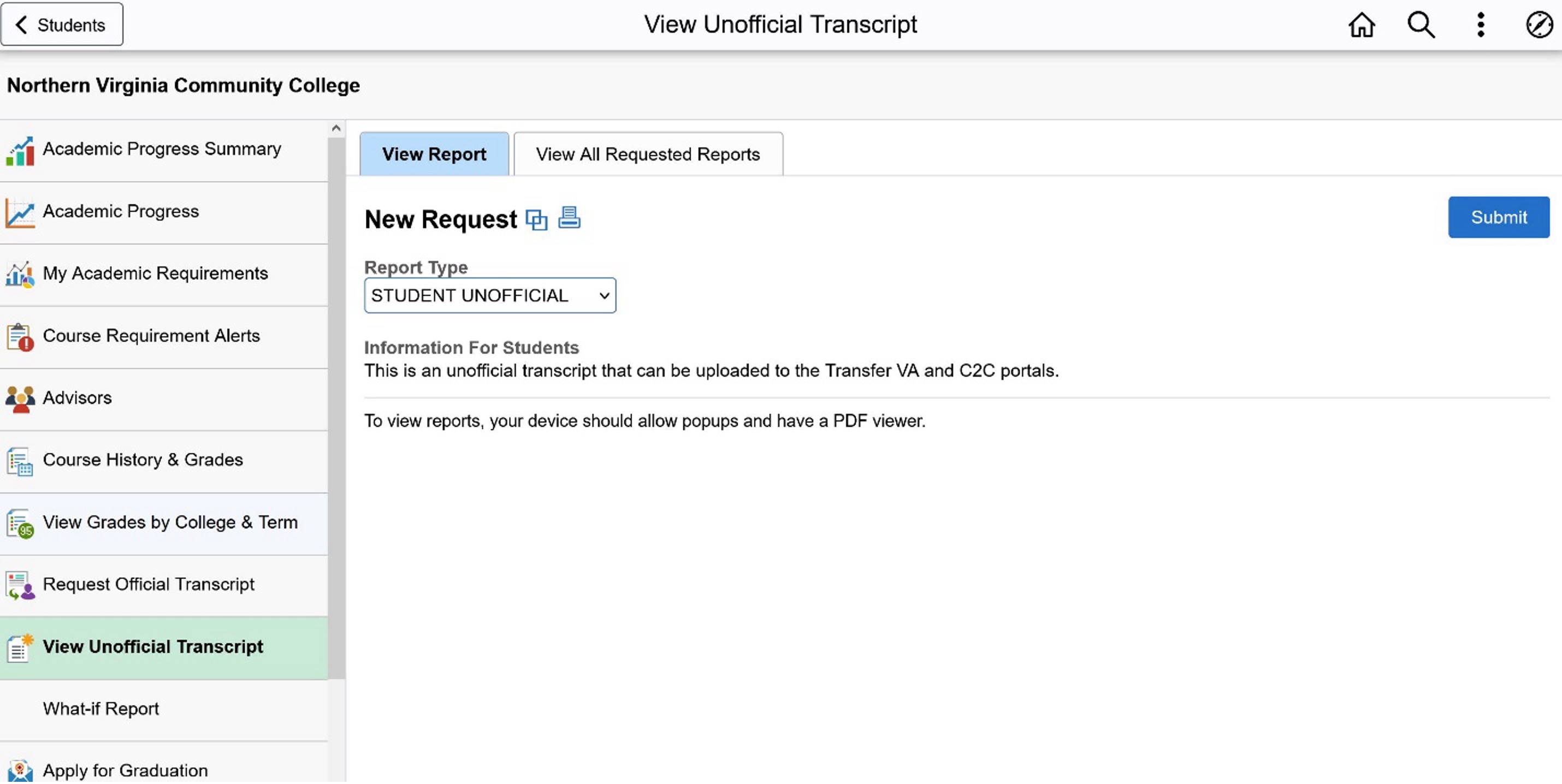
Follow this guide to view your transfer credit report.
- Log in myNOVA.
- Click SIS: Student Information System and Launch.
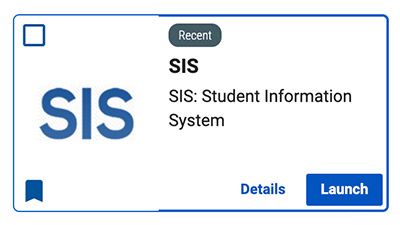
- Click My Student Information.
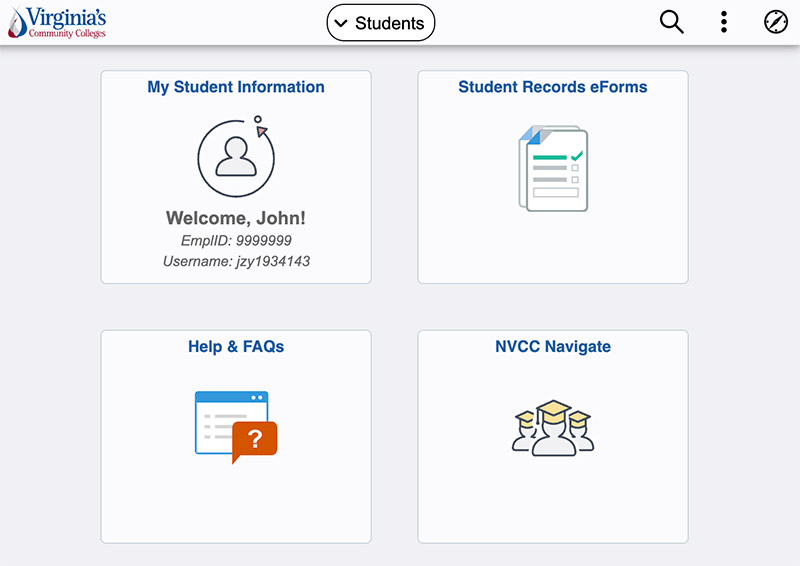
- Under Academics, click My Academics.
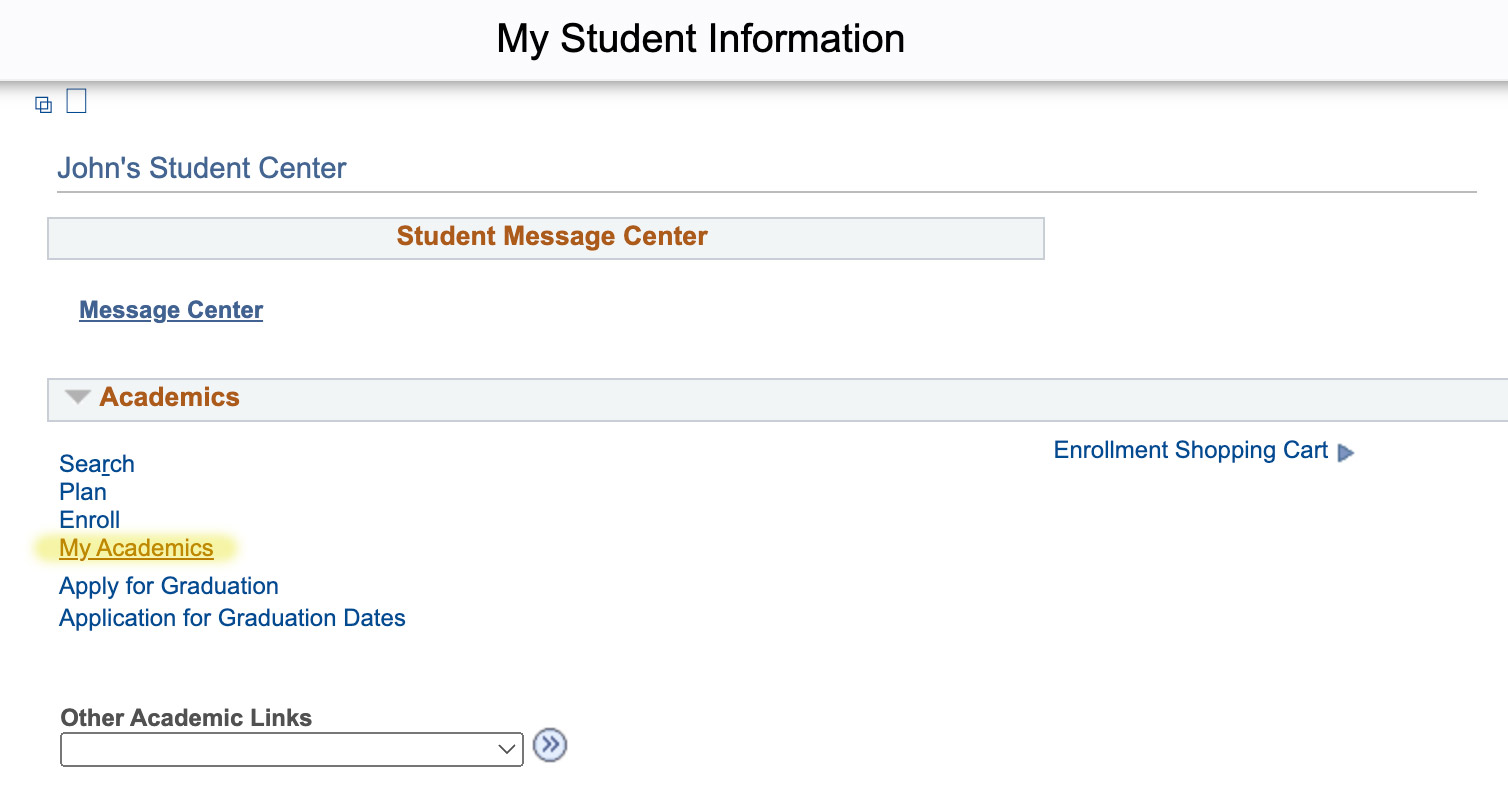
- Click View my transfer credit report.