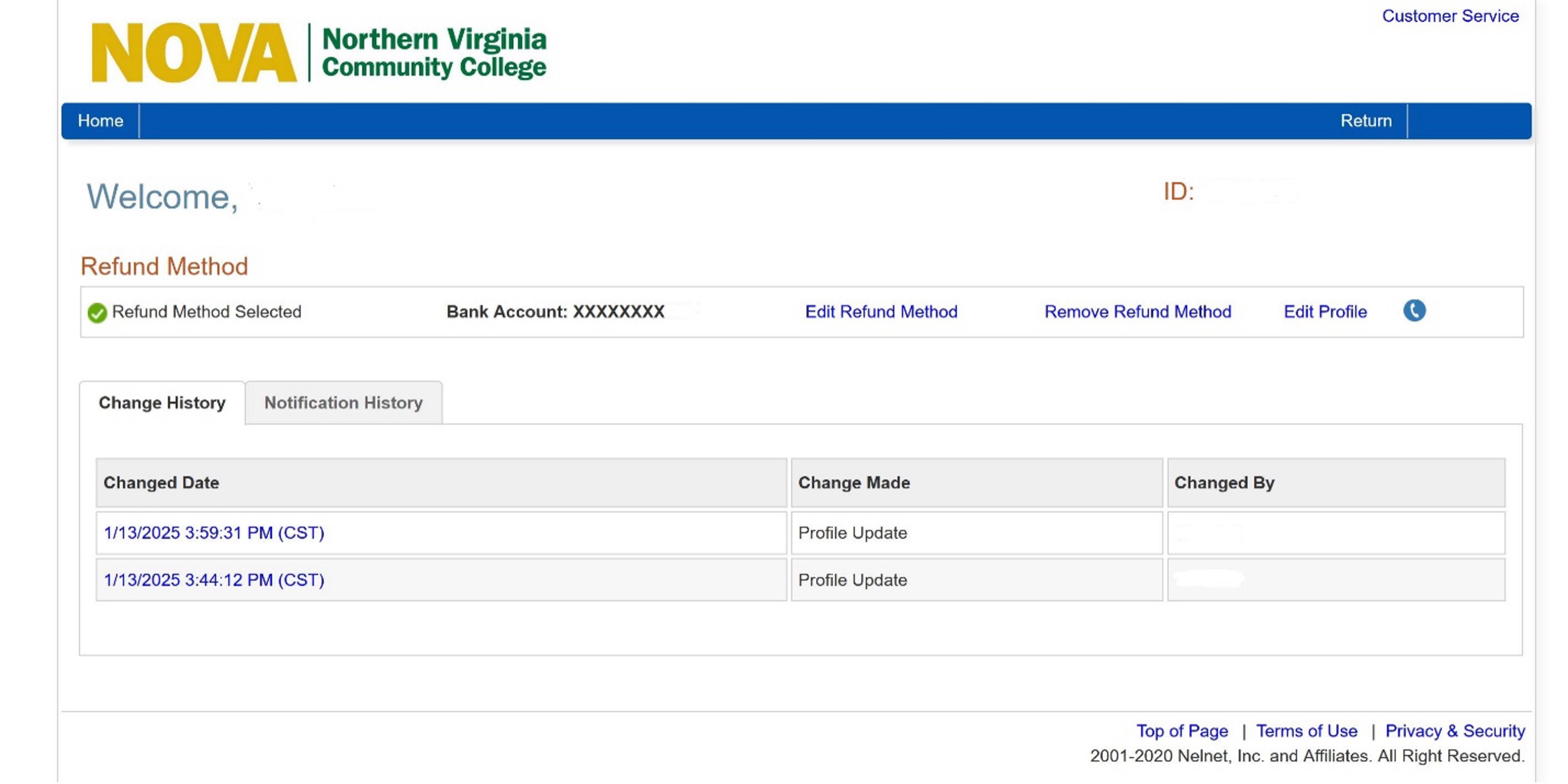How to Set Up Student Refund Preferences
Below are steps for students to manage or enroll in Refunds with Nelnet.
-
- Log in to myNOVA.
- Click on SIS: Student Information Center.
- Click on the Tuition & Payments tile, and then Pay My Bill button.
- Click on Manage Refunds.
- Enroll in Dual Authentication/Mobile Alerts by entering your phone number.
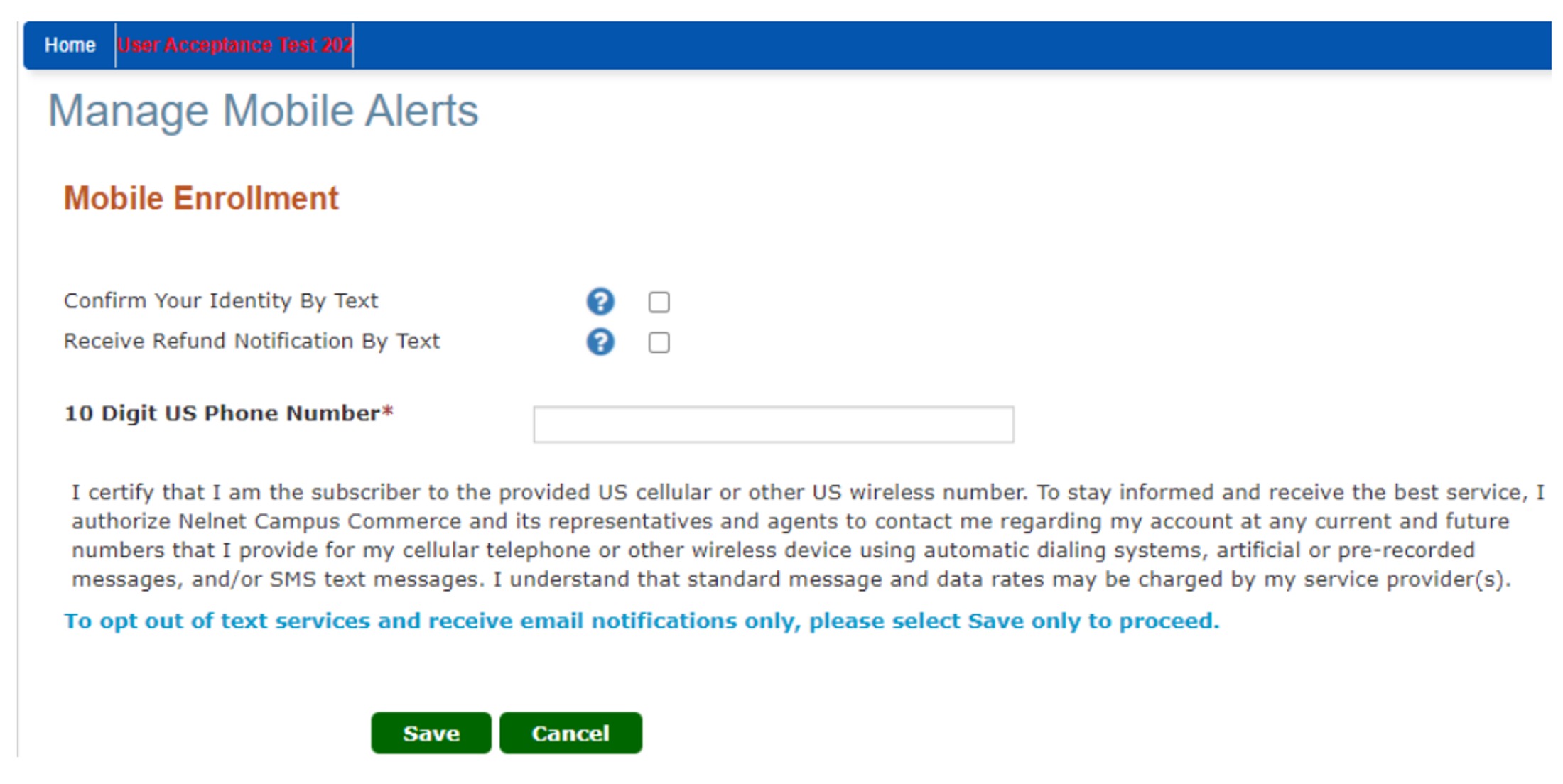
- Enter code received. Click Submit.
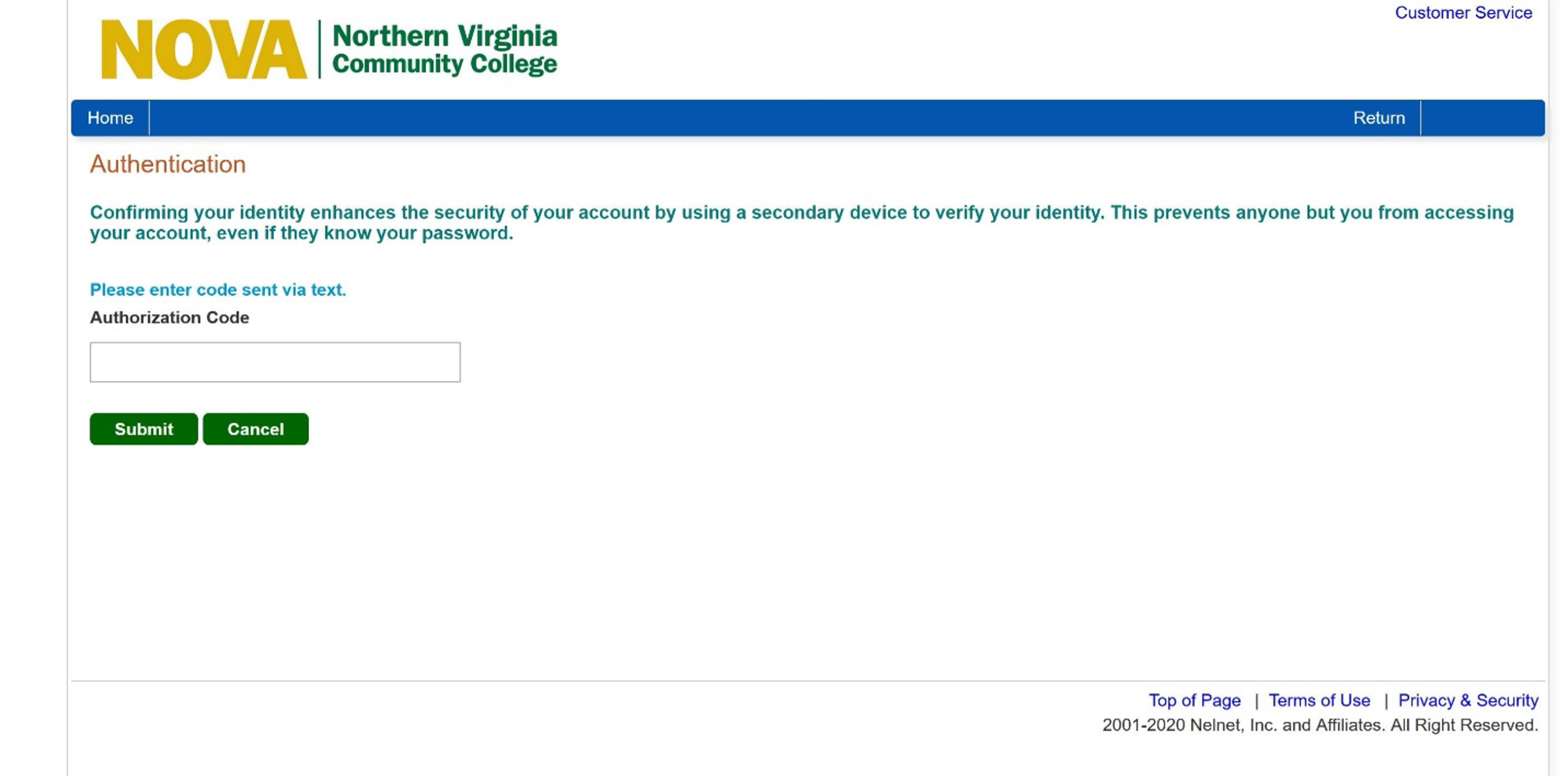
- Enter your bank information and click Save.
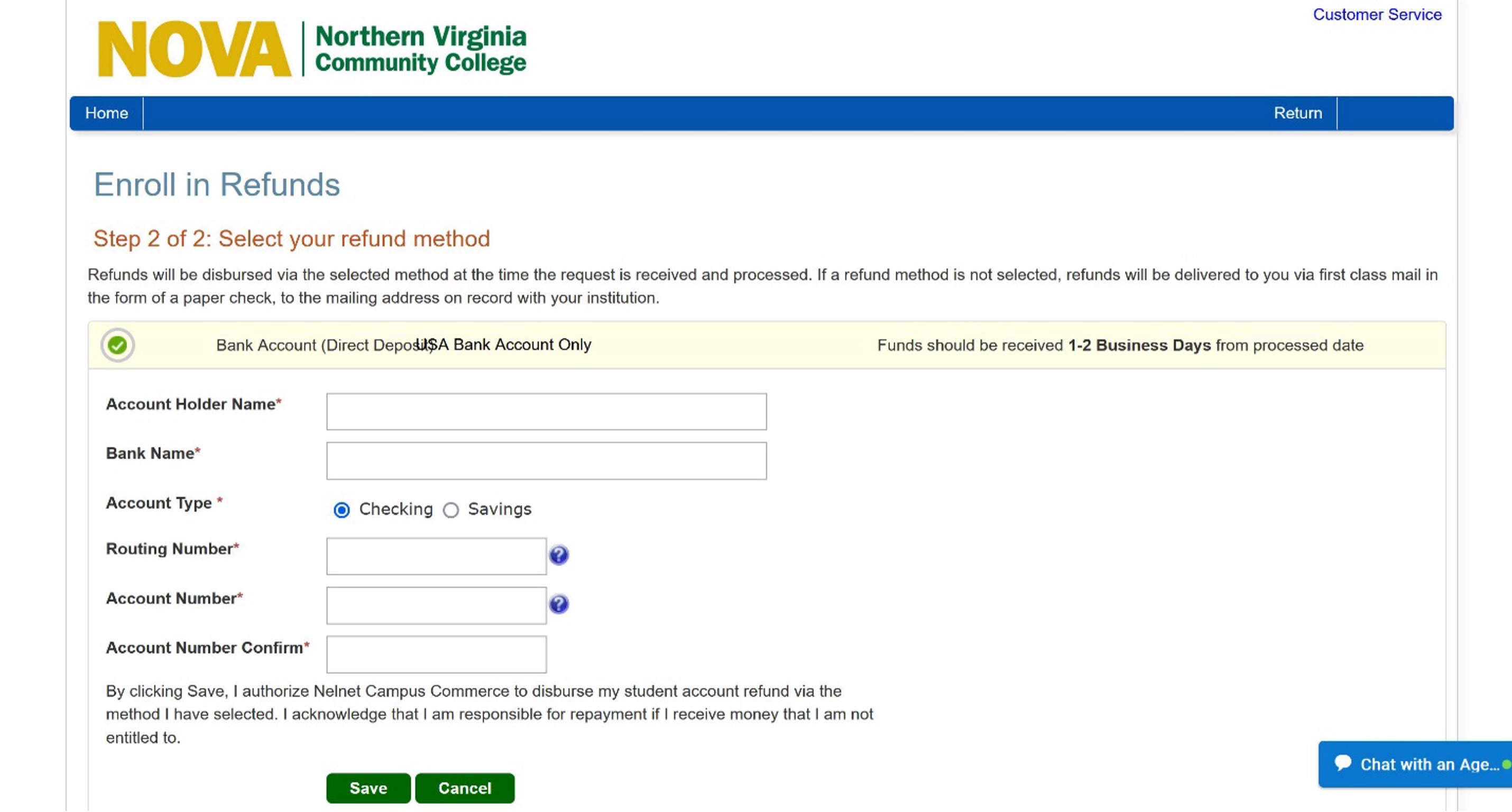
- Your profile will now appear and you can Edit/Remove Refund Method.