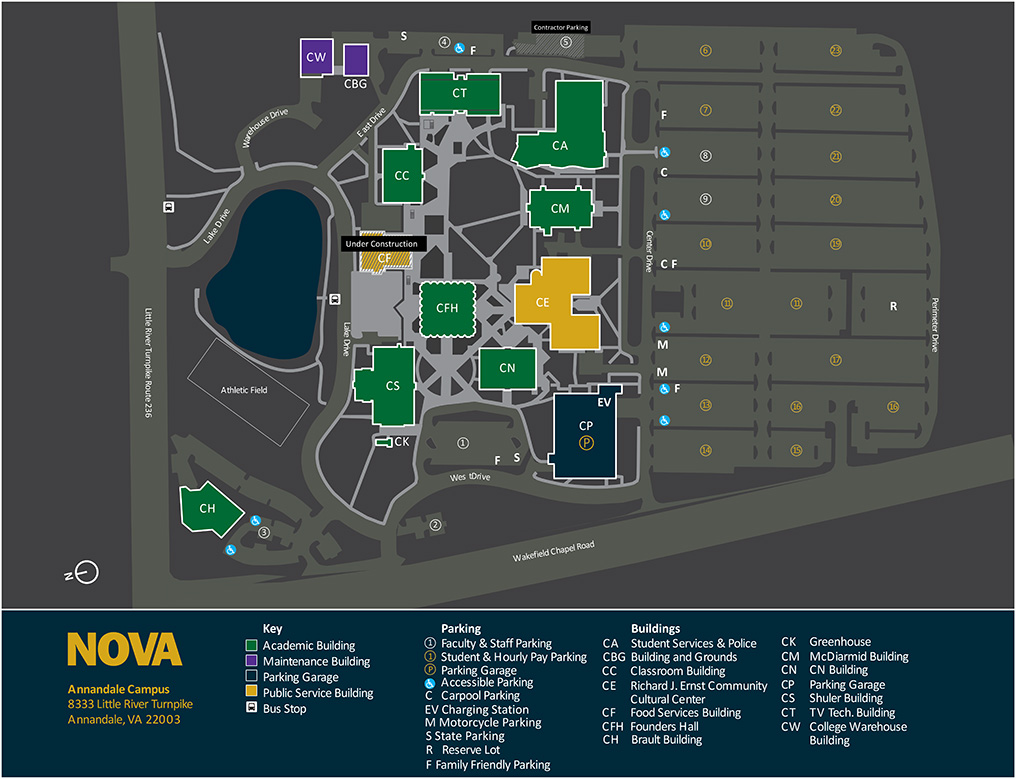Welcome to Annandale Campus
The Annandale Campus welcomes over 18,000 students every year and offers a diverse range of academic programs, workforce development classes, events, and campus facilities. It is situated on 78 acres of land, 14 miles to the south of Washington, D.C. The campus comprises 14 buildings, including classroom buildings, a gymnasium, a theater, a greenhouse, a police station, the Ernst Community Cultural Center, Workforce Development, and a newly constructed Student Services Building.