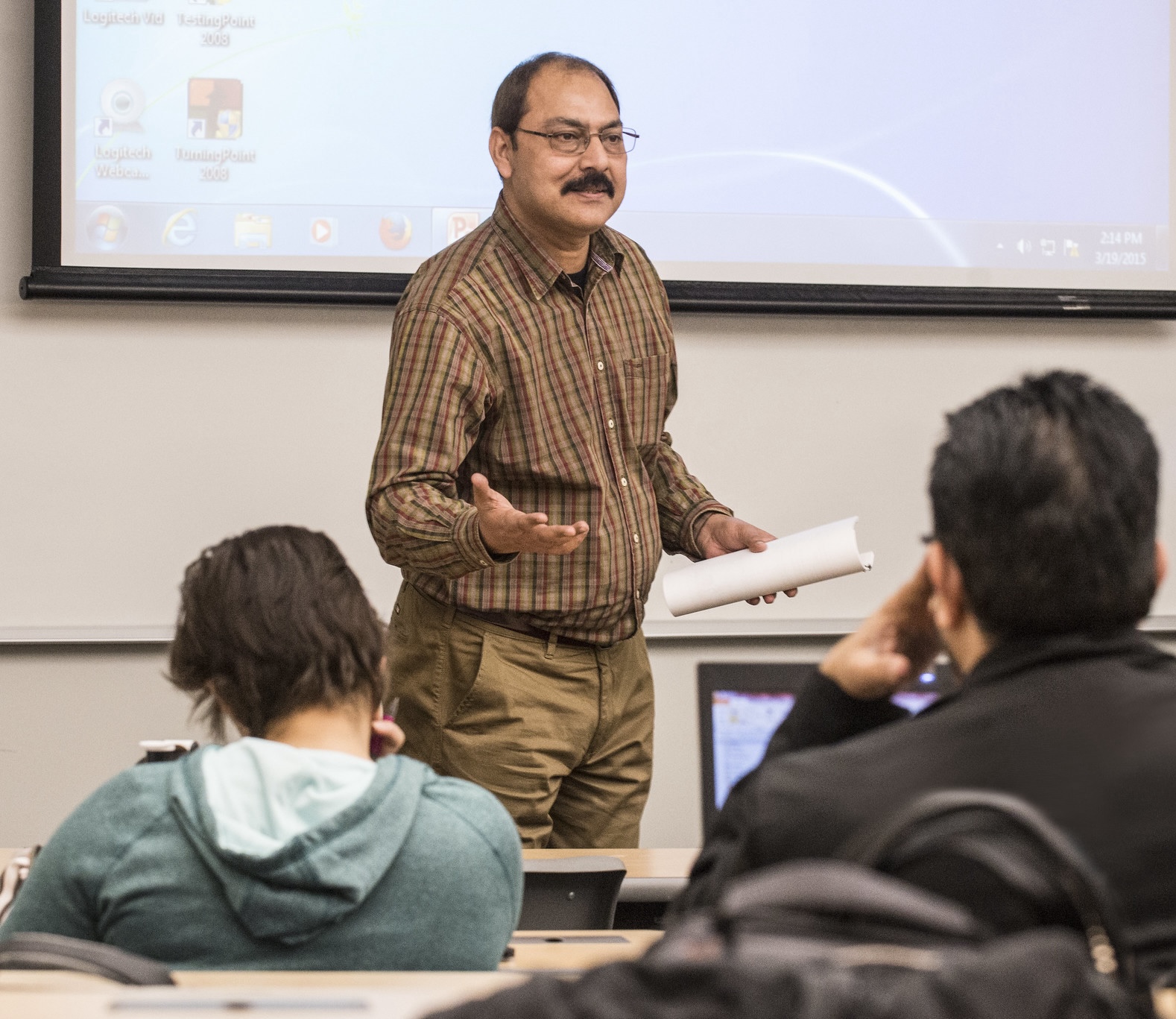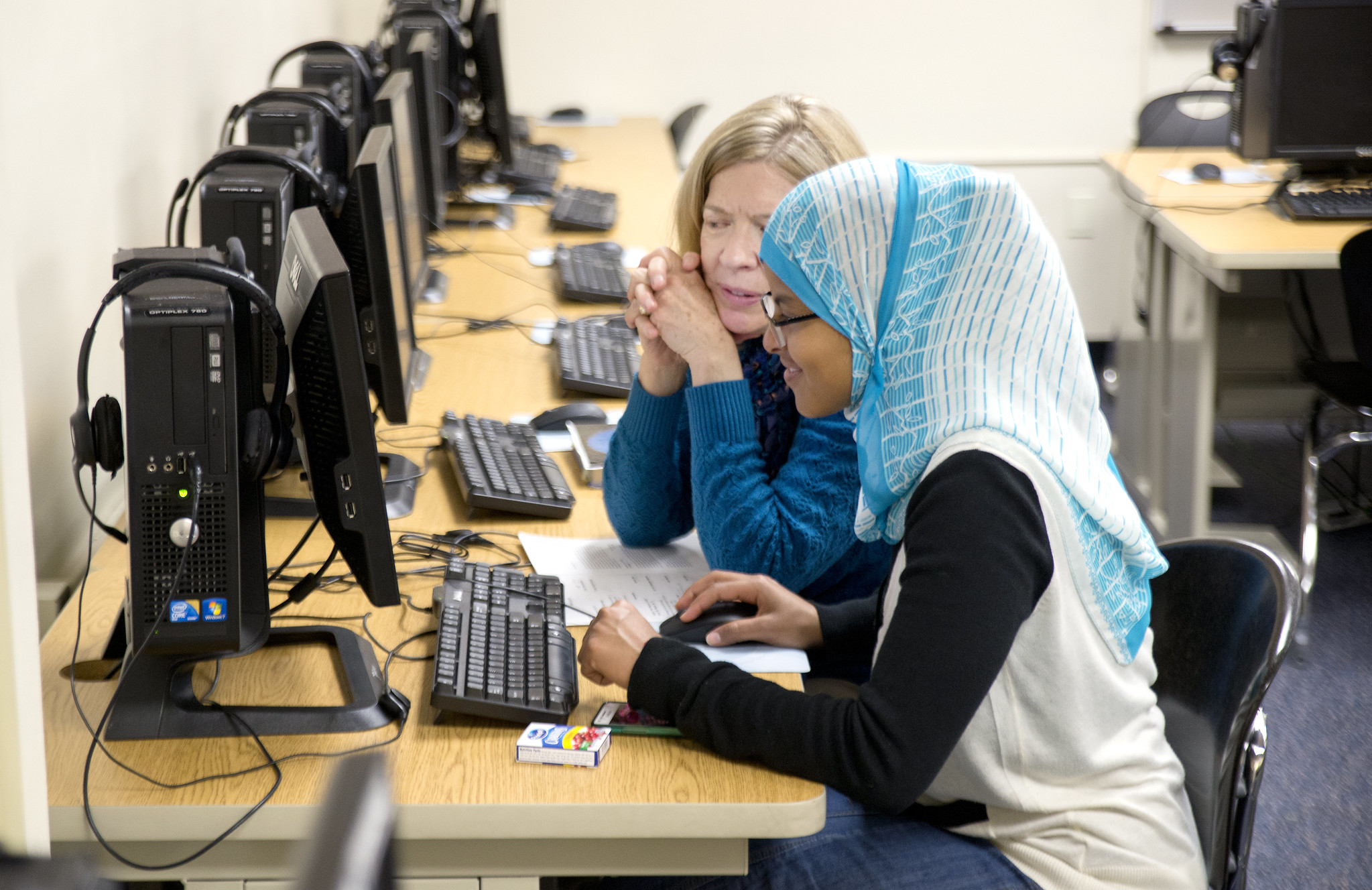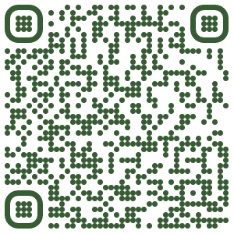Office of International Education and Sponsored Programs
Globalization is no longer an emerging trend but a prerequisite for an informed and interconnected citizenry. NOVA meets this challenge of preparing global citizens by having a multi-dimensional, comprehensive strategy that includes internationalization at home and engagement with global issues and partners. NOVA’s Office of International Education and Sponsored Programs (OIESP) seeks to foster an inclusive campus community that infuses all aspects of college life with an international perspective by providing services to incoming international students, outgoing study abroad students, and faculty seeking to internationalize curriculum through professional development opportunities. By hosting exchange visitors and delegations and providing virtual engagement and exchange opportunities, OIESP goes beyond student mobility, by creating global learning communities on campus, using technology and through pedagogical innovation.