How to Login to SIS
Follow these instructions to login to SIS.
- Click on the myNOVA tab on the top left of the screen.
- Enter your Username and Password.
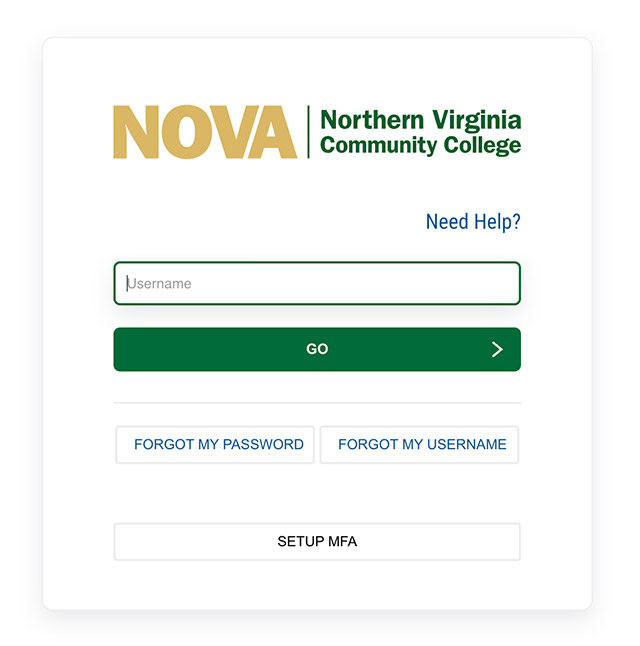
Forgot your password? Click here for to reset your password.
Forgot your username? Click here for to retrieve your username. - Click Go.
- The next page displays links to Canvas, Student Email and the Student Information System. Click on SIS: Student Information System

When you are finished, always remember to Sign Out to ensure the security and privacy of your account information.